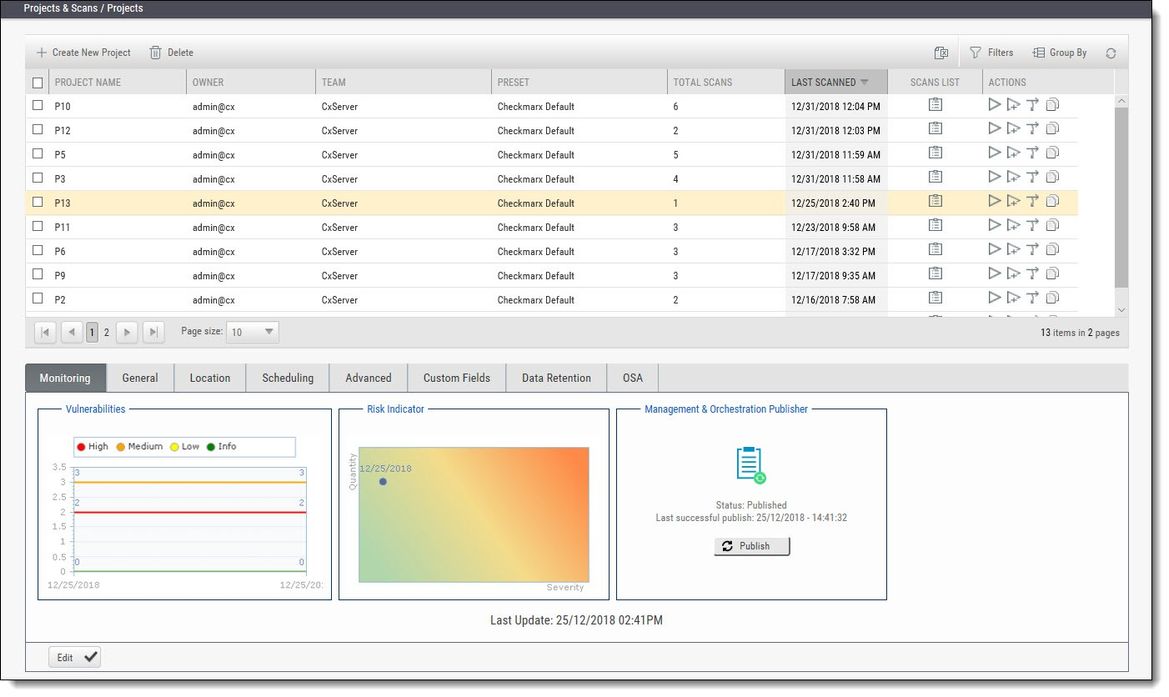Branching and Duplicating Existing Projects (v8.9.0 and up)
CxSAST gives you the capability to branch / duplicate an existing project and have the new project inherit all of the issues, comments and dispositions from the source project. Once the project has been branched / duplicated you can treat it as a separate project with separate issues to manage.
- Branch Project - similar to copy project, except it copies the following set of properties: Preset, Team and the Last scan from the source project with all results and remarks.
- When branching a project, the branch must be started from the last successful scan. Successful scan meaning the ‘last real scan’ that was performed, instead of the attempted scan which changed the date of scan start date, but was actually never performed due to there being no change in the code.
- Duplicate Project - creates a new project based on the settings of the existing one and also copies the following set of properties: Preset, Team, Exclusions, Scheduling, Pre-scan, Post-scan and Scan failure emails.
To branch or duplicate an existing project, do the following:
1. Go to Projects & Scans and select Projects.
2. Click Branch Project or Duplicate Project .
3. Define General settings and click <Next>.
4. Define the Location of the source code and click <Next>.
5. Define scan Scheduling options and click <Next>.
6. Define Advanced Action settings and click <Next>.
7. Define Custom Field settings and click <Next>.
8. Define Data Retention settings and click <Next>.
9. Once complete, click <Save>. The following message is displayed: "Branching may take a few minutes, would you like to proceed?"
10. Click <OK>. The "Branching successfully ended" message is displayed.
11. The branched/duplicated project is displayed in the Projects window.
Branched projects are not counted as additional projects according to the Checkmarx licensing structure. This means that you are not allowed to create new projects once you have reached the maximum project threshold, however, you will be able to open branches of existing projects without forfeiting additional licenses.
.